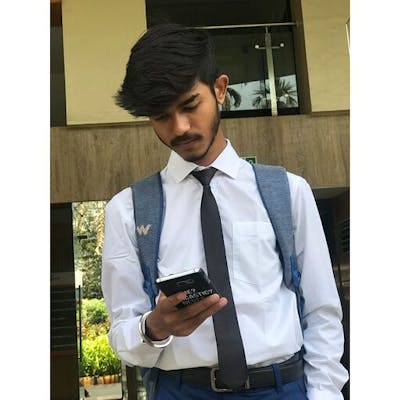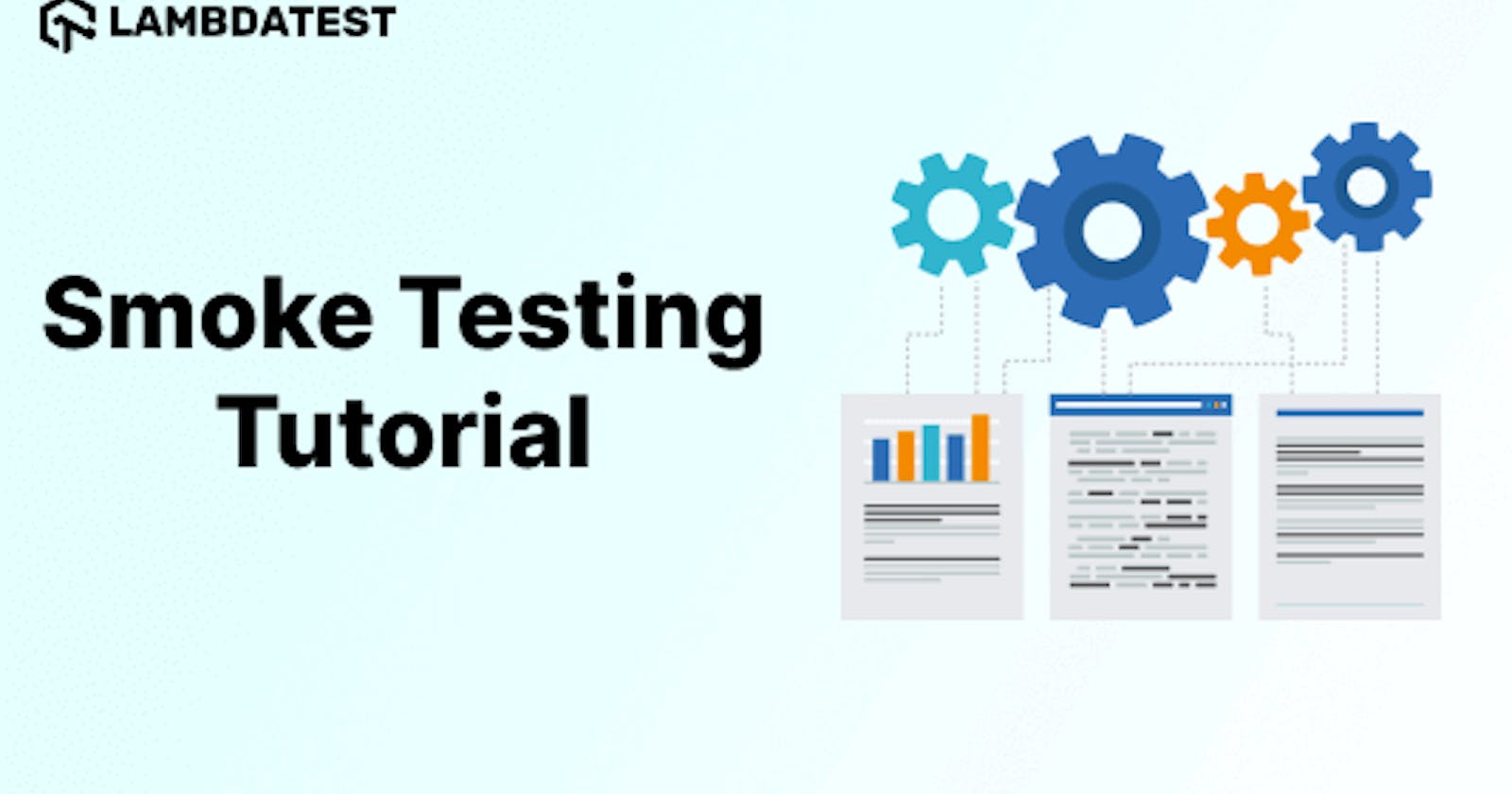Smoke testing is a software testing technique intended to ensure that essential features of a software application are functioning correctly. A smoke test is designed to identify any major issues that would prevent further testing of the software.
In most testing scenarios, smoke tests are run early in the process before more in-depth testing takes place. The purpose of these tests is typically to validate that the application builds are stable enough to be tested further.
In the midst of this rigorous SDLC (Software Development Life Cycle), more often than not, time to market determines the failure and success of software. Getting even a critical bug at the end of the testing makes it challenging to achieve desired time to market. Here comes the smoke testing; it is a must-have software testing technique to save that precious time by detecting critical bugs early in any modern agile SDLC.
Need to convert your hexadecimal code to binary quickly? Our hexadecimal to binary converter makes it simple, fast, and free.
What is Smoke Testing?
Smoke testing is a crucial practice in software testing that allows you to quickly evaluate if the most important functions of your software are working correctly. By conducting smoke tests, you can promptly identify mission-critical failures and address them early in the development process, before diving into more intricate details. This proactive approach enables you to ensure the smooth functioning of your software and enhance its overall quality.
E.g., Imagine you are testing a newly manufactured car that needs thorough testing before going to a dealer. Then checking if the car is turning on and off, the engine is working fine, moving as per usual driving standards, etc., are part of the smoke testing process. After these crucial basic features are tested, the QA team would test finer details like paint, power windows, AC temperatures, or any luxury or value addition features.
Coming back to software testing, smoke testing is essential immediately after developing a build of the application and also before the release. Smoke tests help find critical software bugs before they impact users, so they’re a critical component of any development process.
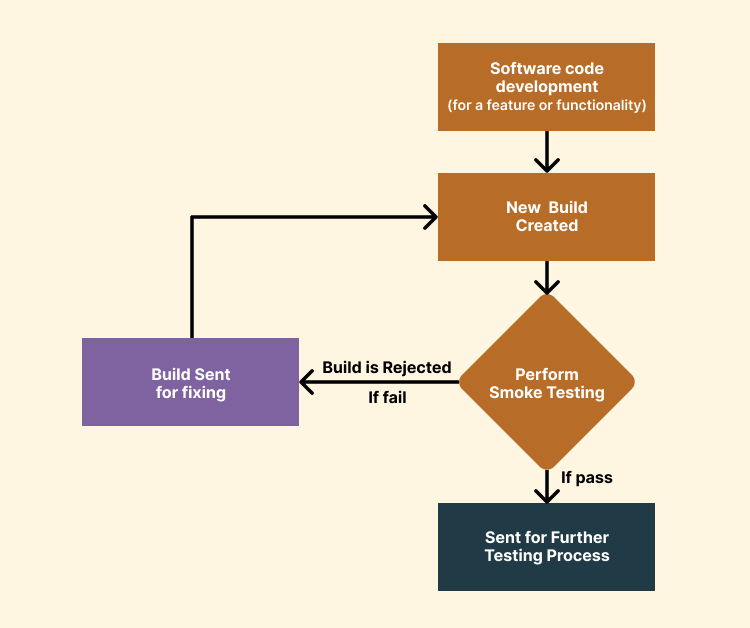
Don’t know what a build is? A software build is a procedure by which source code is converted into a stand-alone form that can be run on any system. However, there are always risks that the build might not work in your environment. For example, configuration, code, regression, or environmental issues could exist. So the first build is subjected to smoke testing before sending it to other testing levels. Smoke testing targets key functionalities, and if key features aren’t working or major bugs haven’t been fixed, there’s no need to invest time in further testing.
Smoke testing, also called build verification or acceptance testing, is a preliminary software analysis that checks the functionality of important parts of a program but does not determine whether the program is error-free.
The term “smoke test” originates from a simple hardware testing procedure in which a piece of hardware passes if it doesn’t catch fire when it first turns on.
In simple terms, we’re ensuring that the most important features are working and there aren’t any major problems in the code being tested.
It’s a quick test of major functionality. This helps determine if the build is ready for further testing. It prevents wasting time and resources on faulty builds.
Convert Octal numbers to binary format with ease using our free online Octal to Binary Converter tool. Perfect for developers, engineers, and students. Give it a try.
When to use Smoke Testing?
Smoke tests are build verification tests generally used at the start of any testing cycle for new builds. Smoke tests check to ensure that the primary requirements will be met; if not, they stop the build from being deployed. They should be carried out as soon as any new build is deployed or if there is any change.
Code needs to be stable before regression testing can begin, so smoke tests are created in each sprint to ensure code stability. This saves time and ensures that the corners of the code are covered.
Smoke testing aims to test a system’s most important functionalities, not to execute all possible test scenarios.
Imagine you’re creating a new mobile app. That means joining an ever-growing market with the potential for lots of revenue:

When you experience a great deal of revenue growth quickly, you may find yourself in a highly competitive market. You’ll need to thoroughly test your new app and ensure that it has as few bugs as possible before releasing it for the first time.
To ensure that your app’s builds are error-free and completely stable, you will want to perform smoke testing on those builds. Smoke testing can occur in the early stages of development and then continue as you improve or edit the app’s code.
Don’t waste time decoding binary data manually. Try our Binary to Text Converter tool to convert binary data to text. No more tedious manual conversion needed.
The Purpose and Importance of Smoke Testing
The primary purpose of smoke testing is not to find bugs but to determine at what point the software has reached a degree of stability. The goal of any smoke test is to create a group of tests that are broad in scope instead of just trying to locate bugs.
Smoke tests let you know when something is broken. Smoke tests are often automated and standardized from one build to the next. They test things that should work; if they don’t, it may mean that a program was built with the wrong file or something basic is broken.
A smoke test is most useful for bug fixes and looking for new functionality mistakes.
Smoke testing prepares a build for additional types of testing and improves the overall quality of builds.
If you don’t do smoke testing first, you can’t perform functional testing, and the build will never progress
It’s also worth remembering that smoke testing is used during other stages of the testing process. For example, it’s used during system testing and makes build validation easier and faster across all types of testing.
Use our random string generator to create random strings of any length and character set. Input the length of string and get multiple random strings in seconds.
Characteristics of Smoke Testing
While many organizations take smoke testing to be a mere acceptance criteria, it is the first step of quality assessment. To successfully implement smoke testing, an organization needs to understand its characteristics.
This automated test runs quickly, enabling self-scoring of the test.
The test also provides broad coverage across the system.
A test can be run by developers and also as part of the quality assurance process.
Shows basic errors in a new build, though it doesn’t need to be exhaustive.
It is an integral part of the software development cycle, where you can verify the build by checking out some of the key features.
Smoke tests can be performed manually or automatically, depending on the needs of the testing team.
It applies to different software testing types, including integration, system, and acceptance testing.
Smoke testing is a limited kind of testing with a small number of test cases. It is usually performed through positive scenarios with valid data, and the entire process is documented.
Use our free online Random Word Generator tool to create unique and random list of words with a click. Just input the words limit and let our tool do the rest.
Benefits of Smoke Testing
So far, we’ve seen that smoke tests are necessary for all software builds to guarantee stability. If it’s just another item on your long checklist, why not skip it? What makes it so valuable?
The answer is simple: the long list of benefits that come with smoke testing. Below are a few of the many advantages associated with performing tests early in the development process:
System stability
Simple process
Identifies bugs quickly
Improves end-product quality
It makes QA teams’ work more accessible
Improves efficiency
Lessens integration risks
Saves time and resources
You can run automated tests
Automating a process eliminates the unpredictability associated with human error
You can also run tests more often because automation frees your team’s time to focus on critical tasks
You can have as many smoke tests as you like, very quickly, with the help of parallel testing
Highly flexible
Delivers feedback quickly
Ensures your API testing process is smooth.
Need a list of names for your project or looking a way to find cool and funky names? Use our Random Name Generator tool to generate unique and creative names instantly.
Limitations of Smoke Testing
Despite its many benefits, smoke testing has a few disadvantages that you should be aware of. There is no one-size-fits-all solution. Here are some of the disadvantages mentioned below:
Smoke testing requires documentation to be correctly done, so a specialized testing team is required.
These tests are not meant to replace full-scale functional testing.
When smoke testing a software build, it can sometimes be a waste of time if the build is not stable.
In the case of some minor changes in the application, it is not worth performing a full smoke test on the whole application.
The tests will not be run against negative test cases or invalid input.
Even after testing the whole application for bugs, you may find critical issues arise in integration and system testing.
As any bug or issue left in smoke testing can cause blunders in the future, it’s important to eliminate them before moving on to the next phase.
Any software project requires time and money, and smoke testing is fully scripted, so special manpower is needed.
Make your data tamper-proof with our SHA256 Hash Calculator. Create secure, one-way hashes for your data in no time. Start creating your hashes now.
Smoke Testing vs Sanity Testing
Smoke testing and sanity testing are two different approaches to software testing. Although they both have the same goals — to ensure that your software is high quality, minimizes integration risk, and saves time — the approaches differ in subtle ways. The table below lists the main differences between smoke testing and sanity testing.

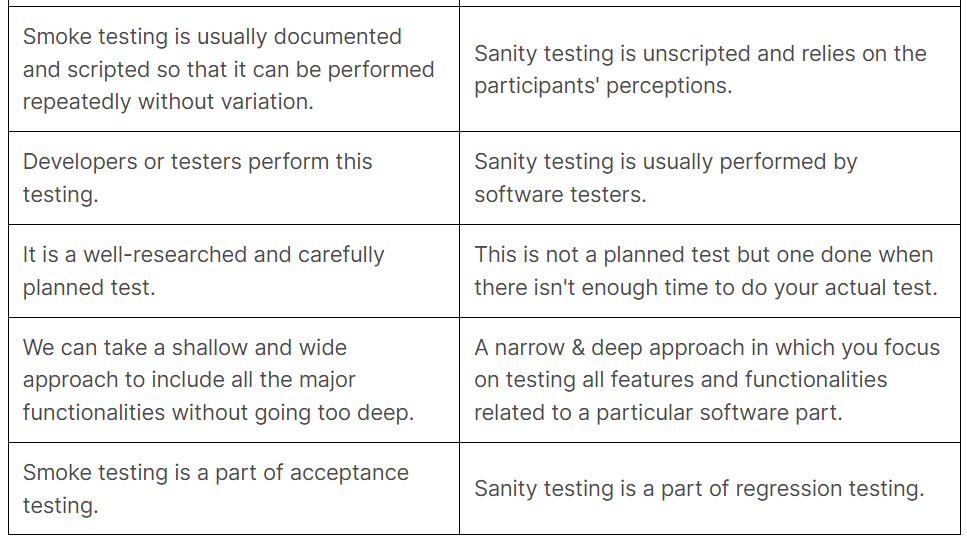
Tired of manually replacing text? Use our online string finder and replacer tool lets you quickly find and replace text in any document. Try it now.
How does Smoke Testing work?
To smoke test software, take the same steps as any other testing type. Here are some things to keep in mind:
After a build is deployed by the development team, it is sent to the testing team for testing.
After the QA team receives the builds, they design test cases based on the requirements.
A smoke test suite contains many tests collected together into a single package for efficiency and convenience.
Automating the smoke test can be efficient and cost-effective, so consider automating it if you want to save time.
Finally, execute the test cases and clean up the environment, so it is ready for the next round of testing. This may include stopping a server, deleting files, or emptying database tables.
Tired of manually sorting your list? Sort any list of names, strings, or numbers with our hassle-free online sorting tool. Try our automated list sorting tool now.
Types of Smoke Testing
To conduct a smoke test, you can use manual, hybrid, or automated methods. Regardless of the specific type of smoke test you’re conducting, there are two types of Smoke testing: formal and informal
Formal smoke testing
In this, the development team sends the application to the test lead. Then the test lead will instruct the testing team to do smoke testing and send the reports after performing the smoke testing. Once the testing team completes the smoke testing, they will send the smoke testing report to the test lead
Informal smoke testing
The Test lead says that the application is ready for further testing. The test leads do not specify to do smoke testing, but still, the testing team starts testing the application by doing smoke testing
Accurately count the number of words in your text with our easy-to-use word count tool. Perfect for meeting word count requirements. Try it out now for free.
Different ways to perform Smoke Testing
Smoke testing usually is performed manually, but it may also be accomplished through automation. It differs from organization to organization
Manual Testing
To test a product, the tester has to write and update the test cases. They can either write test scripts for existing features or new features. The manual method is the most commonly used smoke-testing method under which the smoke test cases are tested manually for the fresh build and the newly added features. Here, the scripts must be modified to reflect each requirement.
Smoke testing ensures that critical path navigation won’t hinder functionality. Once the build is released to QA, high-priority functional test cases are taken up and tested to determine any critical defects in the system. If the test passes, we continue functional testing. If the test fails, we reject the build and send it back to the development team for correction.
Once again, QA receives a new build. They begin testing it by performing “smoke testing.” Smoke testing is performed on new builds and then integrated with older builds to ensure the system’s correctness. Before performing smoke testing, QA should ensure that each build has been built with the correct version.
Automation Testing
Automation testing tools handle the testing process automatically. Automated smoke tests are performed when we need to run a batch of automated tests and immediately test the build whenever an issue is reported
Smoke testing can drastically reduce the time it takes to test. If you automate these tests, smoke testing can take only a few minutes. If developers make builds frequently or implement continuous testing, then automating smoke tests will enable QA testers to give faster feedback on test builds
Tools for automated smoke testing include LambdaTest and PhantomJS. LambdaTest is a cloud-based cross browser testing platform that allows you to perform automation testing at scale over an online browser farm of 3000+ browsers and operating systems
Get plain text from XML documents. Simply copy and paste your XML data to extract text using our online free Extract Text from XML tool. Give it a try now.
Hybrid Method
It is a combination of both manual and automated testing. In this case, the tester writes the test cases and can also automate the tests using tools. It increases performance because it combines both manual and automation tools
As its name suggests, hybrid smoke testing combines functional and performance testing methodologies. Its purpose is to improve the overall effectiveness of smoke testing
Keep your JavaScript code safe from syntax errors with our free online JavaScript Escape tool by quickly and easily converting special characters in your JavaScript.
How to perform Smoke Testing on LambdaTest?
Now that you know the benefits of smoke testing and why it’s a good idea to spend time conducting smoke tests, let’s learn how.
There are three ways to perform a smoke test: manual, automated, and both. Regardless of the type of smoke test you’re conducting, follow the steps in this tutorial to conduct it successfully every time.
Real Time Website and Web App Testing
Here’s how to perform Real time testing of your website or web application on the LambdaTest platform:
Register and login to your LambdaTest account.
Click the Real Time Testing tab in the left menu bar.
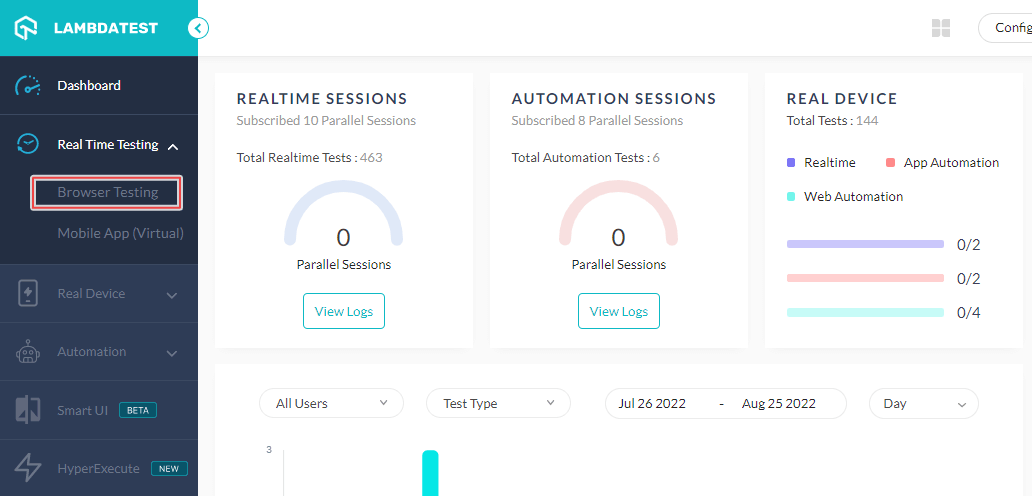
- Enter the URL in the Real Time Testing window and choose the BRAND, DEVICE/OS, and BROWSER.

Click START. You can launch your website by using the required configuration.
When the website has launched, you can test the website while leveraging different features, like the ability to capture screenshots, video record your screen, log bugs with a single click, and more.
You can also test your website’s responsiveness using the LT Browser tool. It has features like hot reloading, network throttling, interacting with two devices simultaneously, and more.
Test native, hybrid, and web apps on any mobile OS with our free Android emulator online. Sign up to optimize app performance.
Web Automation and App Testing
To perform automated smoke testing on the LambdaTest platform, follow the below steps:
- To automate smoke tests, go to the Automation section of the left menu bar.

You can perform automated testing on the LambdaTest platform, as shown in the image above. You can also migrate your tests from either SauceLabs or BrowserStack. If you don’t wish to import or migrate your updates, you can choose a preferred testing framework or language from the options on the screen.
You need to add OS/Browser information, specify the required capabilities, set the project, and then you can test by selecting the desired options.

Online mobile emulators from LambdaTest allows you to seamlessly test your mobile applications, websites,and web apps on mobile browsers and mobile devices.
Real Time Mobile App Testing
On LambdaTest, you have two options for mobile app testing:
Testing with emulators and simulators
Testing with real devices
LambdaTest offers both options, and it is up to you which way to go.
To smoke test with emulators or simulators on the LambdaTest platform, please follow these steps:
Click the Real Time Testing option in the left menu bar to smoke test your mobile application.
You can upload the app and select the device or OS that needs to be tested from the App Testing tab.

- Press the START button to begin the test session.
To smoke test with Real Devices on the LambdaTest platform, follow these steps:
Go to Real Device under the left menu, and choose Real Time or App Automation.
When you install Real Time on any device, your primary focus is manual testing. You can also perform app test automation using a variety of mobile testing frameworks, such as Appium, Espresso, and XCUITest.

Now you can interact with the app.

LambdaTest allows you to perform real device testing on an online device farm. Watch this video to learn more about how to test your applications on LambdaTest:

Perform browser automation testing on the most powerful cloud infrastructure. Leverage LambdaTest automation testing for faster, reliable and scalable experience on cloud.
Best Practices for Smoke Testing
There’s no need to reinvent the wheel regarding tips for effective smoke testing. Here are some tried-and-true best practices to help make your smoke testing more productive and efficient.
Run tests often and early: It’s important to catch errors as early as possible, so you can fix them before your build becomes unstable. That’s why running your smoke tests as early as possible is a good idea.
Never skip any testing stage: It might be tempting to assume that a build is stable and ready for the next round of testing, but you shouldn’t go ahead and do it. Always test your builds first because you can’t be sure about the validity of a build without testing it first.
Test everything: You should test every build, whether it’s moving into integration testing or performance testing. Smoke testing is helpful for every kind of software build.
Keep an eye on the checklist: A website testing checklist can be handy to manual testers, though anyone using a testing process will benefit from organizing that process.
Track your test results: If a build keeps failing your smoke tests, it should be addressed. Likewise, if a developer’s build always passes their smoke tests, you’ll want to know about this.
Test at least two times: Running your builds through the smoke testing process more than once increases your chances of stopping any major bugs in their tracks and gives you some extra peace of mind.
Choose the right testing type: If you’re working with a limited budget, hiring enough testers might not be feasible to go with the manual testing approach. In that instance, the hybrid or automated method might work best for you. Make sure you make your choice based on your needs.
Conclusion
As technology advances, the market and consumers demand more complex, web-based and mobile-based products. To deliver these products, it is necessary to rely on testing.
As we have mentioned earlier, Smoke testing is the first form of software testing, conducted after each developed build to detect if it has been left with some broken links or if it should be deployed further to test more.
With several advantages, smoke testing should be considered because it saves time and costs.
Smoke testing also helps developers achieve faster releases by ensuring that builds work correctly early in the development cycle. Following the steps in this guide, you’ll be able to conduct a smoke test effectively (and reap all the benefits) in no time.
Happy testing!